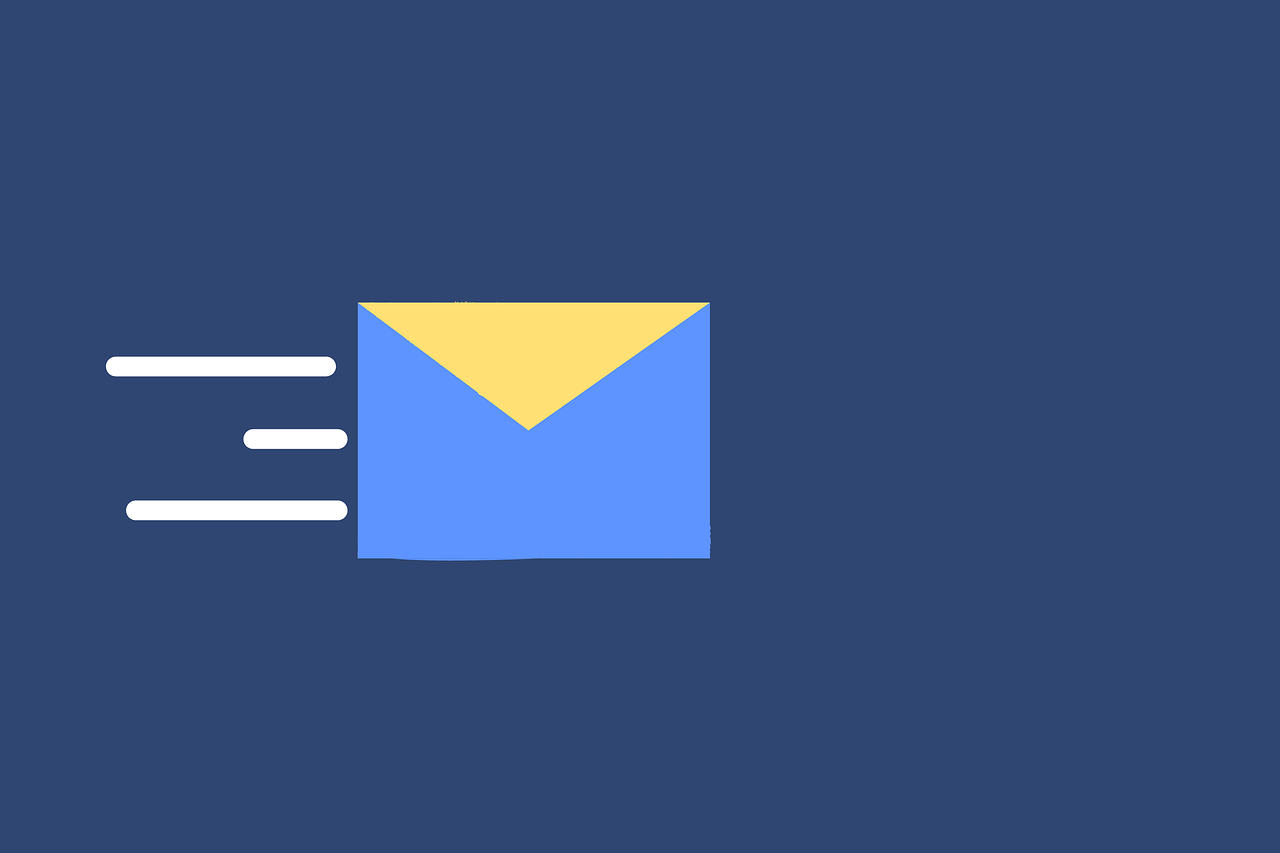
Email remains one of the most common ways for cybercriminals to deceive individuals and organizations. Phishing attacks, spoofing, and other email-based threats can harm your brand reputation and compromise sensitive data. One powerful tool to combat these threats is DMARC (Domain-based Message Authentication, Reporting, and Conformance). In this article, we’ll explore what DMARC is, why it’s crucial for your organization, common threats it addresses, and how to set it up correctly.
What is DMARC?
DMARC is an email authentication protocol that builds on two existing standards: SPF (Sender Policy Framework) and DKIM (DomainKeys Identified Mail). It ensures that only authorized senders can send emails on behalf of your domain.
DMARC provides:
- Authentication: It validates email senders to confirm they’re legitimate.
- Reporting: DMARC generates reports to show who is sending emails using your domain.
- Enforcement: It allows domain owners to specify how unauthenticated messages should be handled (e.g., reject, quarantine, or none).
Why is DMARC Important?
DMARC helps organizations:
- Prevent Email Spoofing: Cybercriminals often forge a trusted sender’s address to deceive recipients. DMARC stops this by verifying sender identity.
- Protect Brand Reputation: A spoofed email from your domain can tarnish your brand and erode trust with customers and partners.
- Reduce Phishing Risks: Phishing emails trick users into divulging sensitive information. With DMARC, these fraudulent emails are less likely to reach inboxes.
- Ensure Deliverability: Properly authenticated emails are more likely to land in recipients’ inboxes, improving communication efficiency.
Common Threats Addressed by DMARC

- Domain Spoofing: Attackers impersonate your domain to send malicious emails.
- Phishing Attacks: Cybercriminals lure victims into sharing confidential data or login credentials.
- Email Fraud: Fake invoices or business email compromise (BEC) scams can lead to financial losses.
- Malware Distribution: Spoofed emails often carry malicious attachments or links that infect systems.
How to Set Up DMARC Correctly
Implementing DMARC requires careful planning and execution. Follow these steps:
1. Publish a DMARC Record
A DMARC record is a DNS TXT entry that defines your DMARC policy. It typically looks like this:
v=DMARC1; p=none; rua=mailto:dmarc-reports@yourdomain.com;
- v=DMARC1: Specifies the DMARC version.
- p=none/quarantine/reject: Defines the policy. Start with
noneto monitor email flows before enforcement. - rua: Provides an email address for aggregate reports.
2. Align SPF and DKIM
Ensure SPF and DKIM records are properly configured and aligned. These records authenticate legitimate senders and add digital signatures to your emails.
3. Monitor Reports
Regularly review DMARC reports to identify unauthorized email sources and fine-tune your policies.
4. Gradually Enforce Policies
Once you’re confident in your DMARC setup, change the policy to quarantine or reject to block unauthorized emails.
Example: A Strict DMARC Record
v=DMARC1; p=reject; rua=mailto:dmarc-reports@yourdomain.com; ruf=mailto:dmarc-failure@yourdomain.com; adkim=s; aspf=s;
- p=reject: Blocks emails failing DMARC.
- adkim=s: Strict alignment for DKIM.
- aspf=s: Strict alignment for SPF.
Let Tech Bootstrap Help You

At Tech Bootstrap, we understand the importance of email security and the complexities of implementing DMARC. Whether you’re looking to secure your domain, monitor email threats, or streamline IT processes, our team is here to provide tailored software solutions.
From setting up DMARC to developing enterprise-grade systems, we’ve got you covered. Let us handle the technical challenges so you can focus on growing your business.
Take Action Today
Email threats are constantly evolving, and proactive measures are essential to safeguard your organization. Don’t let your domain fall prey to spoofing or phishing a